Diocese of Hereford Multi-Academy Trust
Our Family of Academies


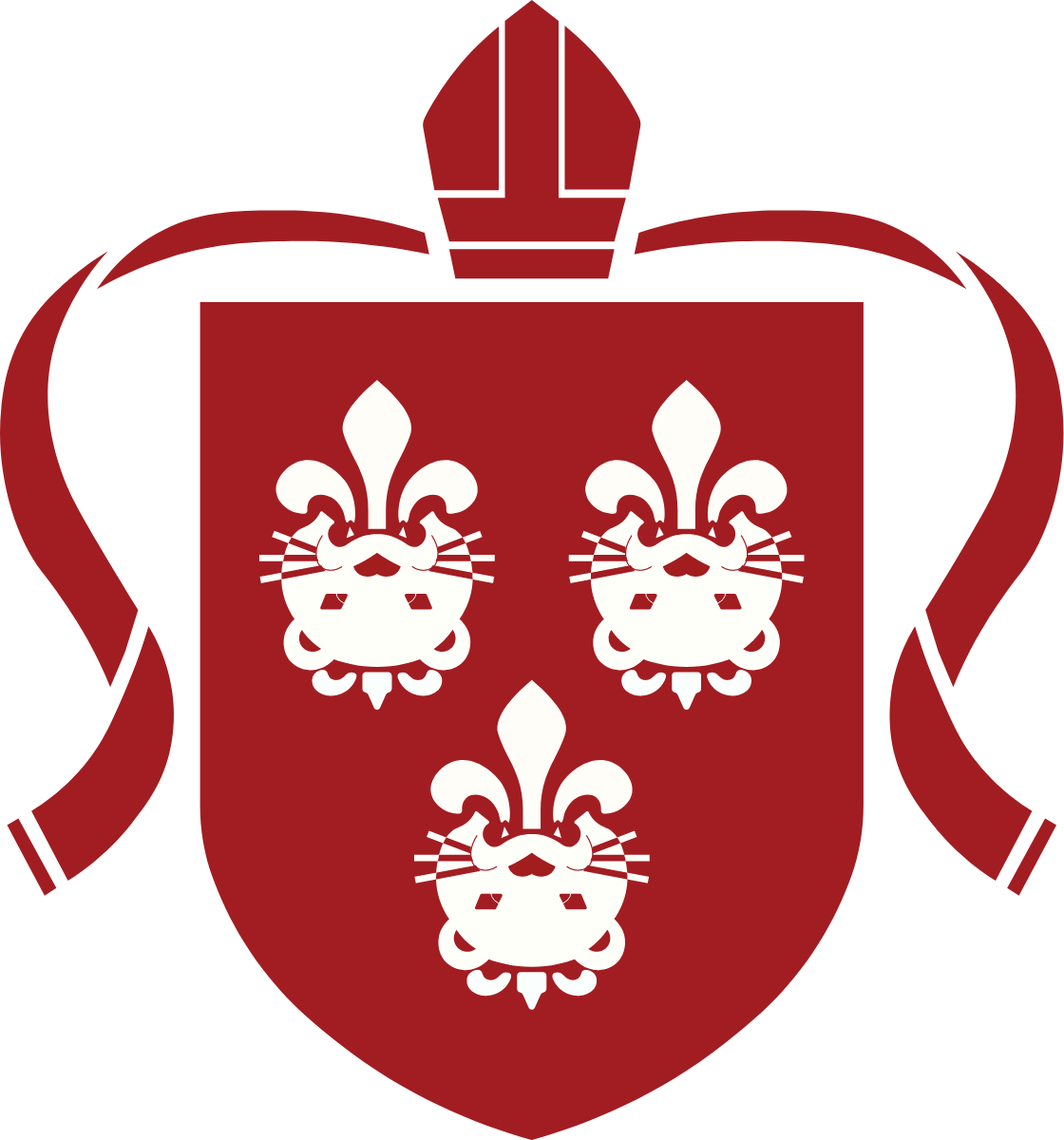
Parent Info Articles
-
Parent Zone Website
Website with tips, advice and information for parents about keeping children safe online.
-
Social Media - Parents and Carers - Advice from the Safer Internet Centre
Tips, advice, guides and resources to help keep your child safe
Phones :What can I do to manage the risks?
Parental controls can help limit potential risks, such as installing passwords, blocking certain websites or apps, and setting time limits and spending limits. For further information on how to set up controls on a phone, visit Internet Matters’ Smartphone Guides.
Talk with your child about their understanding of the risks when using a phone. Ask them what they would do if something happened, for example, if they experienced cyberbullying. Decide together on what they should do if that happened, for example, take a screenshot and tell an adult.
A family agreement can help you have these conversations. Explore safety tools such as blocking and privacy settings together and help your child set up these up where necessary.
Make sure your child knows to speak to a trusted adult immediately if anyone they only know online (a stranger) asks to meet up, for their personal information, or for photos or videos of them.
Find out more advice to managing specific risks here.

St Thomas CantilupeChurch of England Primary School
Contact Us
St Thomas Cantilupe Church of England Primary School, Coningsby Street, Hereford, Herefordshire, HR1 2DY
